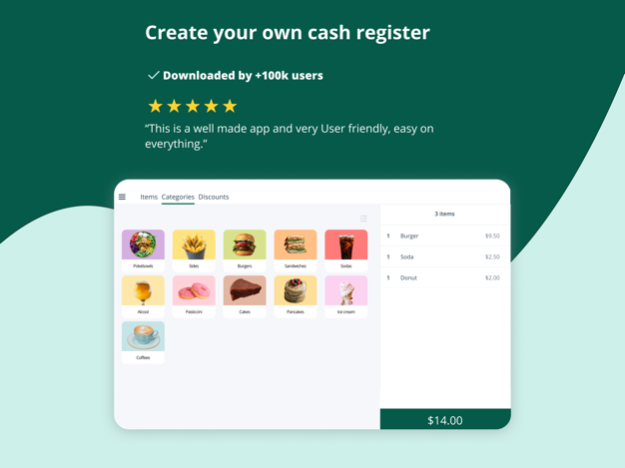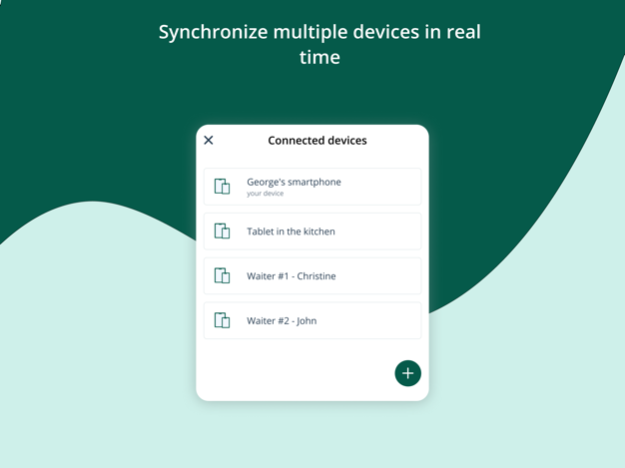Tunder · Point of sale · POS 3.2.0
Free Version
Publisher Description
Tunder point of sale app allows thousands of merchants in +150 countries to sell their items anonymously and easily!
~~~~~~~~~~~
SET UP YOUR CASH REGISTER IN A SNAP
~~~~~~~~~~~
• No registration required No email, first name, last name ... to use the application. Download then sell, it's that simple.
• Create items
• Create taxes
• Create categories
• Create discounts
• Add payment method
• Print a receipt using Bluetooth (compatible with STAR MICRONICS brand only)
• Send e-receipts to your customers by email, whatsapp ...
• Ditch paper menus: Opt for a digital menu and QR code instead. Get started now!
~~~~~~~~~~~
STAY ANONYMOUS
~~~~~~~~~~~
• It's your data (turnover, sales, items ...) It's your business, not our business.
• Your data belongs to you and is saved only on your device (Mobile, Tablet).
~~~~~~~~~~~
SYNC ALL OF YOUR DEVICES TOGETHER
~~~~~~~~~~~
• Sync tablets and mobiles for efficient sales during peak activity
• Keep control over the devices that have access to your account. Add or remove devices at any time
• Easily add devices using an invitation code
~~~~~~~~~~~
SELL LITERALLY EVERYWHERE
~~~~~~~~~~~
• 100% Offline: Sell wherever you are, without worrying about a connection problem
• Multi-language: French, English, German, Italian, Arabic, Russian, Polish, Farsi and other languages to come. Contribute also to translate Tunder in your language.
• Available on tablet and smartphone
~~~~~~~~~~~
MANAGE YOUR BUSINESS WITH EASE
~~~~~~~~~~~
• In the dashboard, track in real-time: your sales, top-selling items, best categories, revenue, and your store's foot traffic.
• Export all your sales in Excel format via Gmail, Whatsapp, Messenger, Outlook, Drive, Dropbox or SMS or any other application of your choice
• Consult easily details of your sales
• Manage refunds
• Tunder adapts to all point of sales : Grocery, Snack, Bakery, Pastry Making, Fast Food, Food Truck, Pizzeria, Brewery, Kebab, Kiosk, Cheese Shop, Wine Shop, Delicatessen, Tea Room, Coffee Shop, Ice Cream Parlor, Chocolate Shop, Health Food Store, Seafood Restaurant, Steakhouse, Pop-Up Restaurant, Juice Bar
• Tunder, is the best alternative for izettle, kyte, Loyverse, cloud pos, vendis, square or shopify pos, iZettle, IVEPOS, Poster, moon, Fusion, ERPLY
~~~~~~~~~~~
SUPPORT TEAM AT YOUR SERVICE
~~~~~~~~~~~
• Chat with Team Tunder from the app (English or French)
~~~~~~~~~~~
FREE APPLICATION WITH PAID OPTIONS
~~~~~~~~~~~
• Free plan with optional premium advanced features
"• Terms and Conditions of Subscription Service: If you choose to purchase a subscription to PREMIUM your payment will be made through your iTunes account, and the amount will always be taken 24 hours before the end of each period.
You can turn off auto-renewal at any time in the iTunes Store Settings. The PREMIUM subscription is currently priced at €24.99 per month. The PREMIUM subscription is currently priced at €20 per month per device. Prices are in Euros, may vary by country and are subject to change without notice. A current subscription cannot be cancelled during the time it is in use. A paid subscription to Tunder Pro is not required. You can continue to use Tunder for free.
Privacy Policy: https://tunder.co/politique-de-confidentialite Terms and Conditions: https://tunder.co/cgv-cgu"
Apr 17, 2024
Version 3.2.0
Adding new columns to the item sales export: tax breakdown. Bug fixes. Redesign of the settings page.
About Tunder · Point of sale · POS
Tunder · Point of sale · POS is a free app for iOS published in the Office Suites & Tools list of apps, part of Business.
The company that develops Tunder · Point of sale · POS is Tunder. The latest version released by its developer is 3.2.0.
To install Tunder · Point of sale · POS on your iOS device, just click the green Continue To App button above to start the installation process. The app is listed on our website since 2024-04-17 and was downloaded 4 times. We have already checked if the download link is safe, however for your own protection we recommend that you scan the downloaded app with your antivirus. Your antivirus may detect the Tunder · Point of sale · POS as malware if the download link is broken.
How to install Tunder · Point of sale · POS on your iOS device:
- Click on the Continue To App button on our website. This will redirect you to the App Store.
- Once the Tunder · Point of sale · POS is shown in the iTunes listing of your iOS device, you can start its download and installation. Tap on the GET button to the right of the app to start downloading it.
- If you are not logged-in the iOS appstore app, you'll be prompted for your your Apple ID and/or password.
- After Tunder · Point of sale · POS is downloaded, you'll see an INSTALL button to the right. Tap on it to start the actual installation of the iOS app.
- Once installation is finished you can tap on the OPEN button to start it. Its icon will also be added to your device home screen.